Google Adsense word is a big name and its grate source to make money online for blogger and content website owner. Many people use Google Adsense to earn money online and its great way of making second hand income for people who loves to write and many other type of website owner. Blogger or people who use Adsense try different ideas by changing ads placement and ads size to increase google Adsense income. In this article i write some good wordpress plugin that allow automate placement of google ads block to them desire position in their wordpress blog or website.

This article will help to only wordpress blog or website administrator but i think any people who not has wordpress website then think about to setup wordpress site after seeing some features of this ready made free wordpress plugins. If people who don;t know about Google Adsense and want to create google Adsense account then visit the following link.
See list of Plugins that allow to place ads on your wordpress website
1) Google AdSense Official Plugin
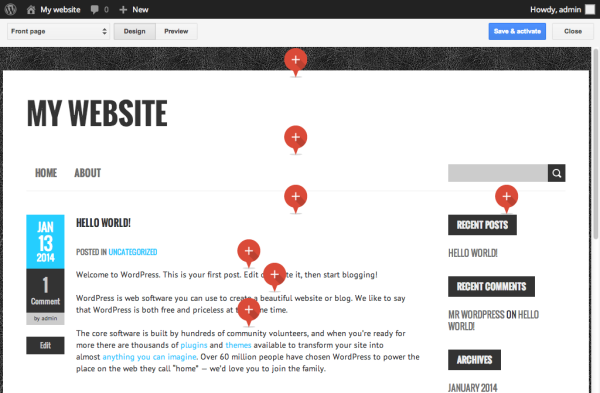
This is official AdSense Plugin and its created by Google company. Main purpose it provides support for AdSense as well as Webmaster Tools. This Google Adsense plugin allow us to Manage your AdSense account and access Webmaster Tools from the plugin. We can Use Automated Mobile Ads feature for one-click mobile ad layouts and formats. This plugin lets you place AdSense ads using a simple point-and-click UI rather than manually inserting snippets yourself.
Visit Link : https://wordpress.org/plugins/google-publisher/
2) Google AdSense by BestWebSoft
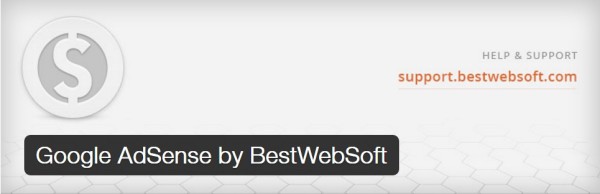
Google AdSense Plugin developed by BestWebSoft creates blocks to display ads on any website. It allows to customize the ads displaying, such as format (text ad, image, text with an image or link), size, color of the elements in the ad block, rounded corners and the ad block position on the website. It provides possibility to make ads unique and original. Add Adsense ads to pages, posts, custom posts, search results, categories, tags, pages, and widgets.
Visit Link : https://wordpress.org/plugins/adsense-plugin/
3) Ads EZ Plugin for Google AdSense

Ads EZ Plugin is also for Google AdSense and inserts Google ads on wordpress blog. It provides features with customization of using color pickers, widget support and robust placement options. Ads EZ Plugin for Google AdSense also allow the placement of the ad blocks and activate them right from the plugin interface. Its admin interface uses a highly functional and modern interface based on the twitter bootstrap framework with generous.
Visit Link : https://wordpress.org/plugins/google-adsense-lite/
4) Google AdSense for Responsive Design – GARD

GARD allows us to easily place responsive asynchronous or synchronous Google AdSense ads in your website’s content. To display ads it required the use of the short code [GARD] so they give name of CARD itself.
GARD offers extreme control over ad placement and features.
Visit Link : https://wordpress.org/plugins/google-adsense-for-responsive-design-gard/
5) Google Adsense Ads Manager

This is last from our list but its fastest & simplest Google Adsense WordPress Plugin with good Customization Options – WordPress Optimization Goals. Its has Very simple interface and option to add HTML in text area in which you could specify Adsense code with option to specify alignment Right, Left, Center as per need. It also provide option to disable Adsense code on specific Post/Page with your desire choice.
Visit Link : https://wordpress.org/plugins/simplest-adsense-ads-manager/











Great goids from you, man. I hage understand your stuff previous to and you are just too magnificent.
I actually like what you’ve acquired here, really like
what you are stating and the way in which you ssay it.
You make it enjoyable annd you still take care of to keep it wise.
I cant wait to read much more from you. This is reeally a terrific site.
This piece of writing provides clear idea for the new people of blogging, that really how to
do running a blog.
Hi there! Would you mind if I share your blog with my twitter
group? There’s a lot of people that I think would really appreciate your content.
Please let me know. Cheers
Hello too every body, it’s my firstt pay a visi of this blog; this
webnsite includes awesome and actually good information in favor
of visitors.
I have been surfing online more than 3 hours today, yet I by no means found
any attention-grabbing article like yours. It is pretty value sufficient for me.
In my view, if all webmasters and bloggers made excellent
content material as you probably did, the net will be much more helpful
than ever before.
Quality articles or rreviews is the secret to be a focus for the users
to go too see the website, that’s what this site is providing.
Great post. I used to be checking continuokusly this blog
and I’m inspired! Very helpful info specifically the remaining phaase 🙂 I maintain such information much.
I used to be seeking this certain information for a long time.
Thank you and good luck.
I have read so many content regarding thee blogger lovers
except this piece of writing is actually a good paragraph,
keep it up.
I truly love your site.. Pleasant colors & theme. Did you build this
amazing site yourself? Please reply back as I’m attempting to create my very own blog and would
love to know where you got this from or what the theme is called.
Thanks!
Thanks for your personal marvelous posting! I genuinely enjoyed reading
it, you can be a great author.I will always bookmark your blog and will often come back in the future.
I want to encourage you tto continue your great work,
have a nice evening!
Wonderful blog you have here but I was wantring to know iff you knew of any forums that cover the same topics discusssed here?
I’d realy love to be a part off community where
I can get responses from other knowledgeable individuals that
share thhe same interest. If you have any recommendations,
please let me know. Thank you!
I like it when folks get together and share opinions.
Great blog, continue the good work!
We’re a gaggle of volunteers and starting a new scheme in our community.
Your website provided us with useful information to work on.
You have performed an impressive job and our entire neighborhood might be grateful to you.
I do accept as true with all the ideas you’ve introduced on your post.
They’re really convincing and can definitely work.
Nonetheless, the posts are very short for beginners.
May just you please prolong them a little from
next time? Thanks for the post.
My coder is trying to convince me to move to .net from PHP.
I have always disliked the idea because of the costs.
But he’s tryiong none the less. I’ve been using WordPress on a variety of websites for about a year and am anxious about switching to another
platform. I have heard good things about blogengine.net.
Is there a way I can transfer all my wordpress posts into it?
Any kind of help would be greatly appreciated!