Facebook Like Page is functionality which describes that you are interested and do you want to see the new feed and post of that page into your timeline. This is great feature provided by Facebook to know any news or feed from that page.
How To Like Unlike Page on Facebook?

To like a Facebook page you need to first create the Facebook account. You can see the following link to know that how you can create the new Facebook account.
How You Can Create Facebook Account?
If you have already Facebook account then you need to login on the Facebook account. You can find the Facebook Login page on the top corner of the Facebook home page. Visit the following link if don’t know that how to do the Facebook login.
After the login successfully you will see the Facebook home page. Now You need to go to the Like Pages menu. See the following image to find where how and where you can find that menu.
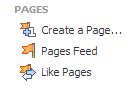
Like Page:
You need to go below the your profile from the left side of the Facebook Home Page. Find the menu Before or After the app menu you get the Like Pages. Click on Like Pages and it will redirect to the add page. Now in this page you can find search the people,places, and things or find the pages from the top suggested pages.
You can also search for Pages by visiting our Recommended Pages or browse to easily see your Pages, your friends’ Pages, or view all Pages on the site. Now you can see the up thumb to like page. Facebook will add that page to your account.
Unlike Page:
If you want to unlike the page then you need to first find that page on search or select that page from your time line. Selected page now you will see the like button with the right arrow. To unlike page you need to click the like button and it will display the popup menu and this menu you can find the unlike button and you need to click on that button.
Finally you will unlike page and Facebook will unlike that page from you account and it will not display any news, post and feed to your time line of that page.
6 STEPS TO CREATE FACEBOOK PAGE
Facebook has become an essential social networking media site and Facebook is best place for Local Business or Place, Company,Organization or Institution Brand or Product, Artist, Band or Public , Entertainment and case or Community.










