There are many ways to get a free SSL certificate for your website without any cost. If you read article then you will no need to buy any SSL certificate. In this article, I will show you how to easily get a free SSL certificate for your any kind of website and set it up all by yourself without any technical knowledge.
If you have good FTP and hosting knowledge then you can do it easily just need to know some information if you aware of that.
Do you know that Google shows all non-SSL websites as “Not Secure”. This means that if you are not using a SSL certificate on your website, then you’ll lose many customers because of no trust due to SSL certificate not installed in your website.
I was previously written that Why No Padlock show in your website and it was also a connected article to this article How to get free SSL certificate and installed it to website.
SSL certificate helps protect your website data and Main requirement of SSL certificate when your website accepting payments online.
Steps to install the Free SSL certificate:
Step1:
Open the any one of the following top 10 free SSL websites listed below to start free SSL certificate installation. For now you can open this sslforfree.com website and after that enter your website URL like in my case i will enter the “http://quickfinds.in”.
It will show the following lines
Free SSL Certificate Validation for “quickfinds.in, www.quickfinds.in”
It will also allow you to add, edit or Regenerate free SSL certificate for your website.
You will required to verify that you own the domain through your web server or if your domain is not yet on a web server then verify it through the DNS. If you have your own CSR use manual verification and input it after generating domain verification files. If you need further help with verification you can also view tutorials.
Step2:
There are three ways you can verify your domain for free SSL certificate installation.
1) Automatic FTP Verification
Automatically Verify Domain will required the FTP information to automatically verify the domain such as Type: (Ftp, FTPS, SFTP, ), Host: quickfinds.in, Port:21, Password:**** etc.
2) Manual Verification
Get domain verification files by clicking the button “Manually Verify Domain”. Then Upload verification files manually to your domain to verify ownership by using directly from cPanel or by ftp. Then download the SSL certificate.
After downloading SSL certificate create the directory “.well-known/acme-challenge” in the root of your domain. Then simply upload the downloaded certificate into that folder.
3) Manual Verification (DNS)
Use this if you cannot verify through a web server or port 80. You will add TXT records to your DNS server.
If you have problem in installing the SSL certificate in your website or anything wrong and want to improve this article then you can contact me or comment on this article I will surely help you. Any suggestion would be help to improve the quality for this blog.
Most common question will occur after installing the free SSL/TLS certificates:
Is this free for commercial use?
Yes, it is free for all usages including commercial usage.
Can I use my own CSR?
Yes, just choose one of the manual verification methods and there will be an input at the bottom before the generate certificate button to provide your own CSR.
Do these SSL certificates work for IP addresses?
No, certificates can only be generated for registered domain names.
Do I Need an SSL Certificate for My Website?
SSL / HTTPS is requirement for all websites on the internet who accept the payment and credit cards information also absolutely required for all websites that collect user information and store personal data.
How Can I Get Free SSL Certificate?
Huge numbers of website owners are reluctant to use SSL due to the additional cost. Many small websites vulnerable to data and information theft due to SSL certificate not installed. A non-profit organization called Let’s Encrypt decided to fix this by establishing a free certificate authority. The purpose of this certificate authority is to make it easier for website owners to get a free SSL certificate. Internet becomes a safer place if more and more websites start using SSL.
There are many WordPress hosting providers that offer free SSL certificate with their hosting plans. But i strongly recommended the Bluehost for word press hosting. Currently there is Black Friday sell on bluehost if you buy hosting using the Get Blue hosting link then you will get change for black Friday offer.
List of top web hosting providers that offer the free SSL certificates:
- SiteGround
- Bluehost
- HostGator
- Liquid Web
- Dreamhost
- InMotion Hosting
- WPEngine
- GreenGeeks
- iPage
Top 10 Free SSL Certificate Websites
1) SSL For FREE
Free SSL Certificate issued in less than a minute. SSLforfree.com website offers free SSL certificates are trusted in 99.9% of all major browsers. According to net research i have found that sslforfree.com website allow to download free SSLcertificate 1 year validity for your website.
Website: https://www.sslforfree.com
2) Free SSL Certificate
Comodo gives Free SSL Certificate with Full Security. Comodo Free Certificate is a fully functional Digital Certificate, valid for 30 days and is as trusted as our paid SSL certificates.
Website: https://ssl.comodo.com/free-ssl-certificat
3) Lets Encrypt
Let’s Encrypt is a free, automated, and open certificate authority brought to you by the non-profit Internet Security Research Group (ISRG).
Website: https://letsencrypt.org
4) Zero SSL
FREE SSL certificates issued instantly online with Free SSL Certificate Wizard. Zerossl gives Downloadable client for all platforms and Docker image available.
Website: https://zerossl.com
5) Free SSL Certificate – Hostinger
Anyone can get free SSL certificate with strongest SSL/TLS security and https protocol from Hostinger website to protect website using free SSL certificate based on free SSL encryption.
Website: https://www.hostinger.com
6) Get HTTPS For Free
People can now get free https certificates including wildcard certificates from the non-profit certificate authority Let’s Encrypt!
Website: https://gethttpsforfree.com/
7) Cloudflare
Cloudflare’s free SSL certificates encrypt communication for secure web traffic. Cloudflare is the first Internet performance company that offer SSL/TLS protection free of cost.
Website: https://www.cloudflare.com/en-in/ssl/
8) Geekflare
Geekflare provide free SSL for website security and security is essential for any website to provide security, build the trust of visitors, and for better ranking.
Website: https://geekflare.com › free-ssl-tls-certificate
9) Free SSL
Find out about free SSL certificates for your website and if you know how to setup free SSL then you will not require spending lots of money.
Website: https://www.freessl.com
10) SSL
SSL.com offer basic SSL certificate for free. SSL is one of the most popular certificates right now! Try it now, free for 90 days! Free Trial SSL is domain validated and fully automated.
Website: https://www.ssl.com/certificates/free/
If you have WordPress website and are you aware about how you can installed the SSL certificate for WordPress website then I am going to writing the method which help you to solve your problem.
How do I get a free SSL certificate for WordPress?
There many method available to install free SSL certificate for WordPress website but fast and easy Integration steps with Hosting Services are as follows:
- Login to your website’s cPanel.
- Go to the Security Option.
- Find the Let’s Encrypt option or Secure Hosting option and click it.
- Select your Domain Name and fill other options such as email address if asked.
- Click Install or Add Now option.
- Save the certificate after it gets created.
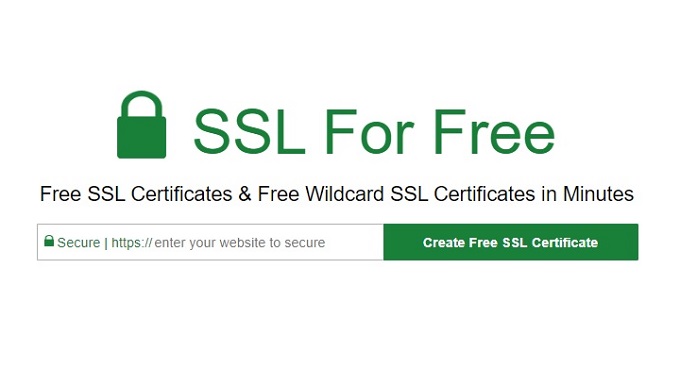











its give really free SSL certificate to any website??
How much time it will be active ?
It depends on free SSL provider, but as per my experience and research it will required to follow free SSL instillation method again to reactive after 1 or 3 months.